What do i need to be able to watch dvd's that are stored on my pc on to my tv?
Thanks
What do i need to be able to watch dvd's that are stored on my pc on to my tv?
Thanks
This is probably not what you were looking for but I have (and just bought for an xmas gift) a media drive. If your not familiar they are effectively an external hard drive but they basically have an independant operating system (kind of). So after you just dump yhe movies and tv series from your computer on it you then just plug it into your tv via scart or even hdmi now (the one i got) and a menu system comes up. It has a remote so you just sit back and watch all the films and series youve downloaded. They have been around for a while but I think they are totally underestimted. Espescially if you use torrents and download movies alot. I hate burning dvds. Plus i take it to friends houses and have 500gb of movies and stuff.
Like I said, probs not what you were looking for though but a great thing to have.
i agreethese media centres are the way to go. i plan on getting one as im fedup of the amount of discs im burning everyday

i dont know exactly what its called but i kno comet sell a wireless setup that can transfer from pc to tv
its basically to use ur windows on the tv just like an enlarged screen
its like 20 quid or somethin
hope u find somethin anyway
the thing mike and that are talkin bout seems minted
All seems a bit pricey and complicated to me.
I use the video out port on my Sony Vaio laptop. The associated cable is a single headphone jack size at the laptop end which converts to three separate RF leads at the other end:
white - audio left
red - audio right
yellow - video
These all plug into the front of my old Hitachi widescreen CRT.
I then have to select the TV mode on the lappy (function F7 in my case), and select the right aux channel on the TV (sav3 in my case).
The quality aint exactly HD lol, but stuff I've d/l like Twin Peaks, Band of Brothers, it's good enough for me.
That cable can't be more than £10
Make that £2.49
http://www.cables2u.co.uk/cable-35mm...ead-p-144.html
Yeah if he asked how to play his laptop through a pc crt or tft monitor that would def be a good suggestion but my understanding was from a desktop to the tv. Although that cable would still work with a tv I think he meant a desktop computer, maybe Im wrong though.
Still keen on my wee toy though. But I am a sucker for gadgets
im sure kanobie does this on his tv ask him he might have an idea beings its not car related
Erm, there's no significant difference in this case Mike. The only problem would be if the desktop he's got doesn't have a suitable output, which is most unlikely unless it's using onboard sound and fx.
Just to be clear, the way I read it, the request is from desktop PC dvd player to TV...
Nothing against gadgets btw
Ahh, just re-read your post Mike. My 'Hitachi Widescreen CRT' (cathode ray tube), IS my home TV you banana
trev yours seem a cheaper option. BUT ive just checked my xps laptop with the parts youve posted above and my laptop doesnt have any headphone type port for a video output [mine only has 2xheadphone jacks]
my laptop has a hdmi port so may need something other than what you have posted above if i was to take the cheap route.
im personally in favor of the media centres as you simply transfer you movies etc across and plug n play. plus you have the benefit of extra storage.
...oh and the only reason I kept mentioning the fact that it may be a desktop is that the tower might be miles away from his closest tv screen, otherwise he would just watch the movies on his monitor. Where as with a laptop he could just carry it to the tv/monitor of his choice and 'plug in'. Thats why I like my drive, i dont have a laptop so i just carry the drive to friends houses, my tv, hotels and have access with a scart to 500gb of movies.
All this laptop talk makes me wanna buy one though!
PS3s and xbox 360s can both connect to your pc, if you use a wireless network. I stream to my ps3 using nero
You can use your TV as a monitor to watch your films if it can display the picture from your PC.
You will need to find out how to adjust the display accordingly aaaaaaand, you will need one of these probably...
http://www.digibuys.co.uk/VGA-to-DVI...-2M-p-152.html
Hope that helps.
Bump.
Come on Nayls, you asked the question and then didn't bother with the replies.